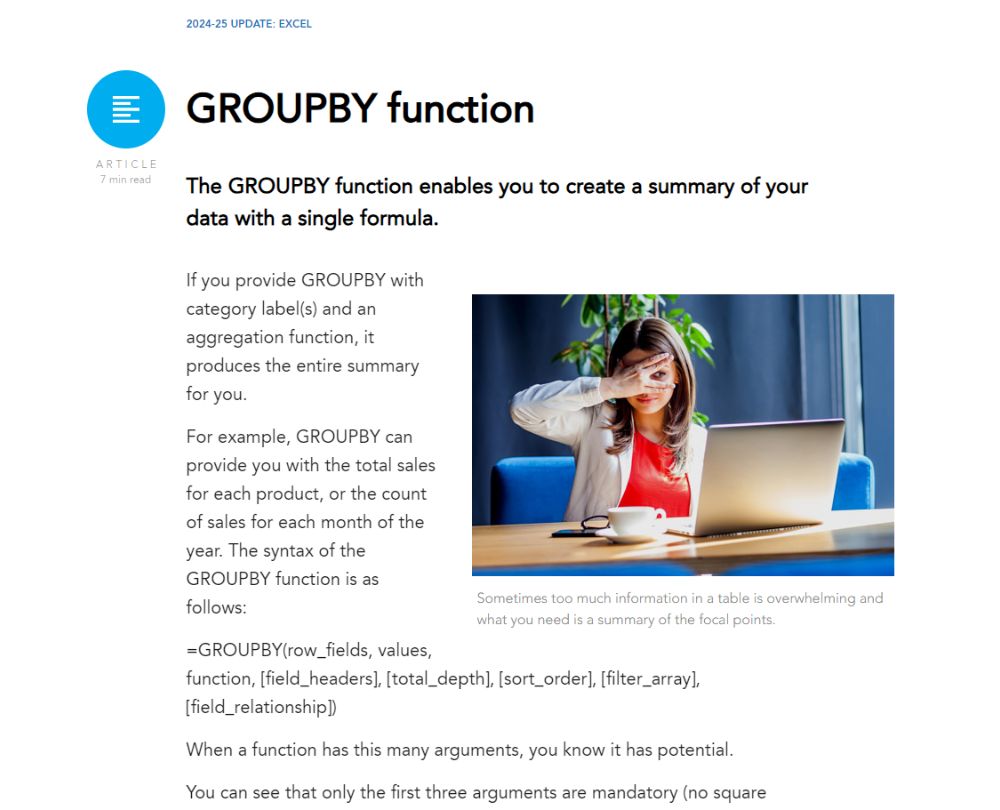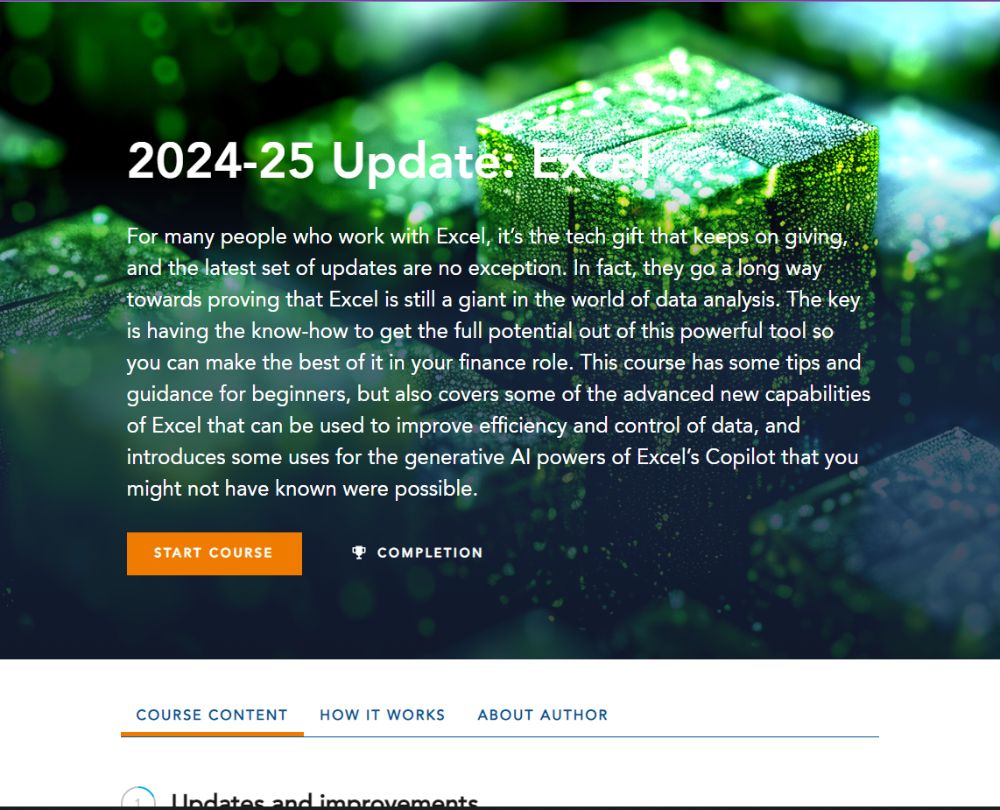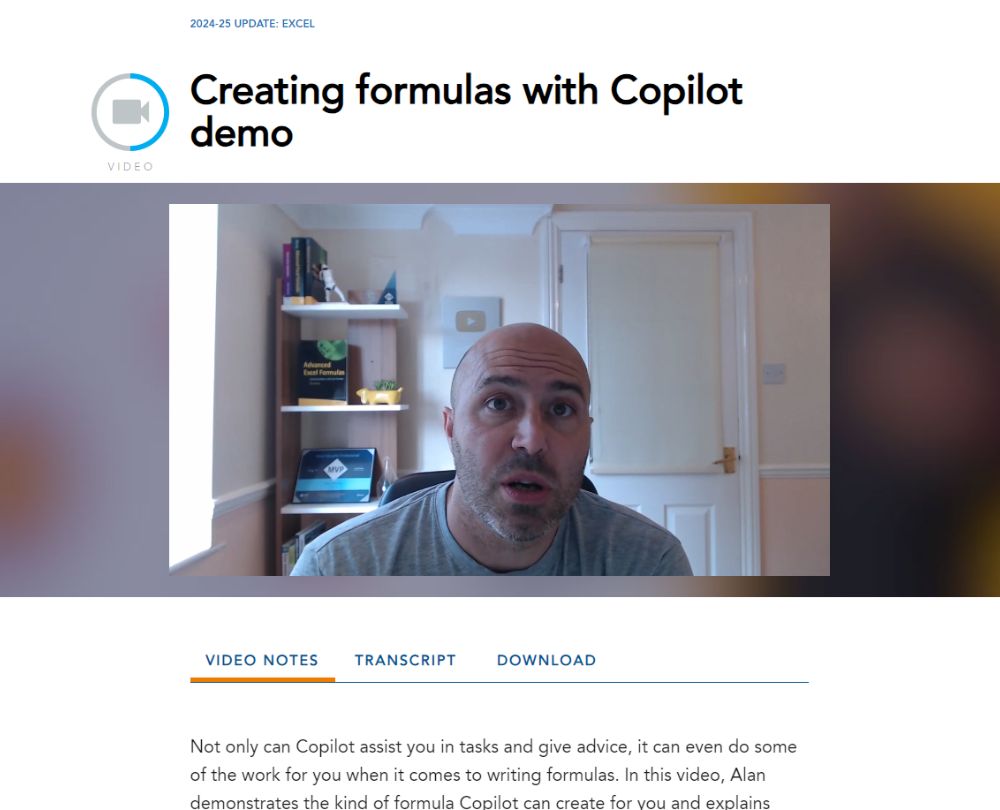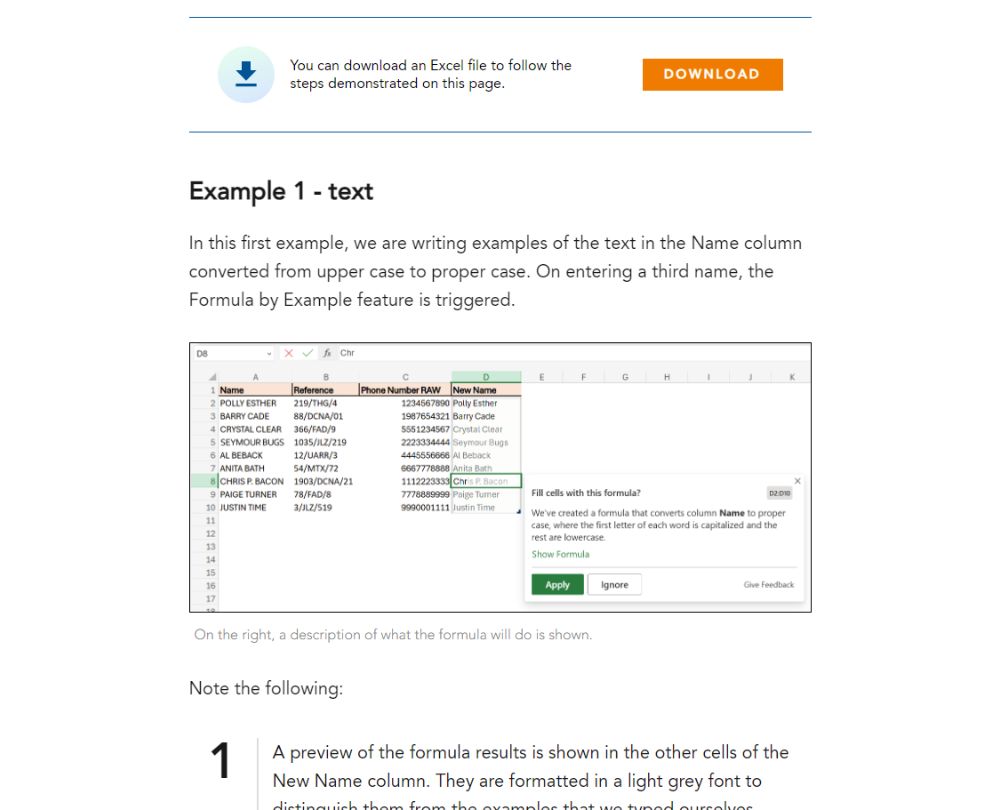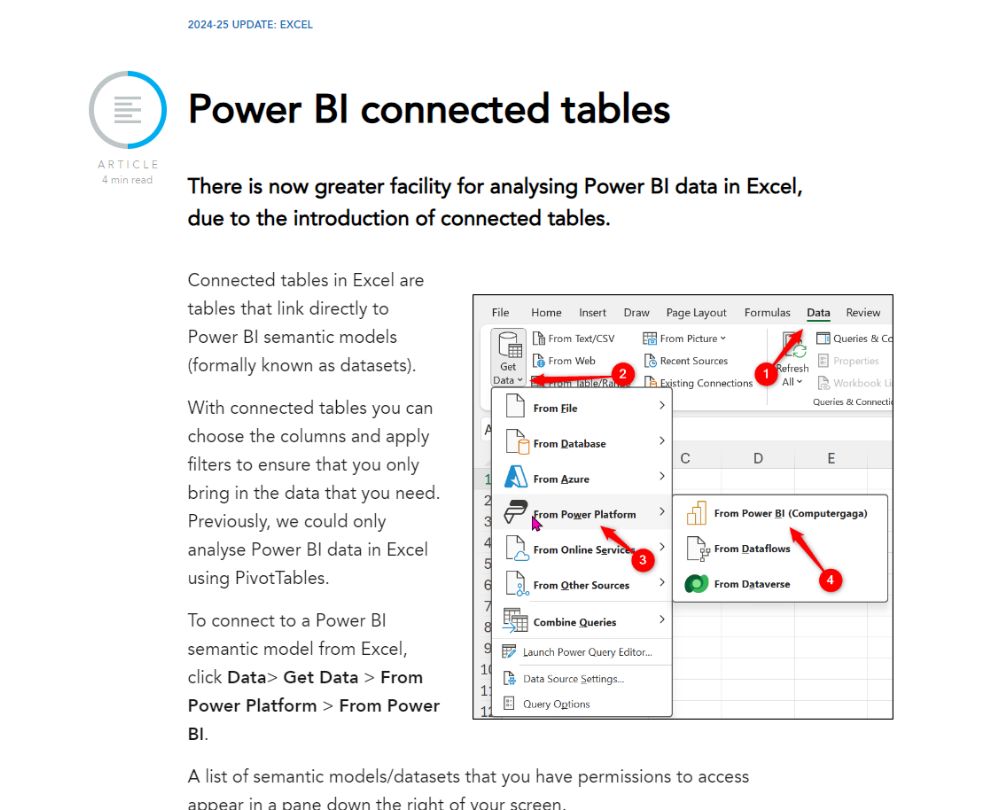2024-25 Update: Excel
This course covers recent updates and improvements to Excel, including the latest tools to help you handle data, details of formula enhancements, an introduction to the GROUPBY, PIVOTBY, and PERCENTOF functions, as well as some uses for the generative AI powers of Excel’s Copilot.
This course will enable you to
- Get to grips with the latest updates and improvements to Excel
- Use new data conversion options to import and handle data
- Take advantage of the latest advancements in Excel formulas
- Create better reports using the NEW PIVOTBY, GROUPBY, and PERCENTOF functions
- Use the new generative AI powers of Excel’s Copilot
About the course
For many people who work with Excel, it’s the tech gift that keeps on giving, and the latest set of updates is no exception. In fact, they go a long way towards proving that Excel is still a giant in the world of data analysis. The key is having the know-how to get the full potential out of this powerful tool.
This course has some tips and guidance for beginners, but also covers some of the advanced new capabilities of Excel that can be used to improve efficiency and control of data, details of formula enhancements, an introduction to the GROUPBY, PIVOTBY, and PERCENTOF functions. Additionally, it introduces some uses for the generative AI powers of Excel’s Copilot that you might not have known were possible.
Look inside
Contents
- Updates and improvements
- Data Validation list improvements
- Calendar control
- All about checkboxes
- Checkboxes
- Insert pictures into cells
- IMAGE function demo
- IMAGE function in Excel
- Handling data
- Automatic Data Conversion
- Automatic Data Conversion demo
- Workbook links
- Power BI connected tables
- Getting data from the web
- Getting data from the web demo
- Formula enhancements
- Stale Value formatting
- Formatting stale values
- Value Preview Tooltip
- The Advanced Formula Environment
- Using the AFE in practice
- Managing names and LAMBDA functions
- Formula by Example
- Excel for the web
- GROUPBY and PIVOTBY
- GROUPBY function
- GROUPBY function demo
- PIVOTBY function
- PIVOTBY function demo
- PERCENTOF Function
- Advanced examples
- Copilot and Excel
- Getting started with Copilot
- "How to" questions and answers
- Copilot demo
- Creating formulas with Copilot
- Creating formulas with Copilot demo
- Analyse data with Copilot
How it works
Reviews
| Recommended | ||||
Why not upgrade?Find the best way to complete your CPD | CourseNeed just a few unitshourshours? | Pick n MixAll you need for this year's CPD. | LicenceAll you need for this year and more. | TeamKeep your whole team up to date. |
|---|---|---|---|---|
| Access to this course | ||||
| Total CPD unitshourshours | 4 unitshourshours | 21 units20 hours21 hours | 1,500+ unitshourshours | 1,500+ unitshourshours |
| Access period | 120 days | 120 days | 12 months | 12+ months |
| Audit-proof CPD completion certificate | ||||
| Immediate access to our entire CPD catalogue | ||||
| Monthly webinars, 15-minute CPD Bites, video interviews with industry leaders, and more! | ||||
| Account manager on hand to support your team’s needs | ||||
| Learn more | Learn more | Learn more | ||
Why not upgrade?
Find the best way to complete your CPD
You might also like
Take a look at some of our bestselling courses