When AI comes up in conversation, ChatGPT is often the first tool that springs to mind. But how can accountants make the most of it?
ChatGPT is remarkably versatile, especially when it comes to Excel. Whether it's writing or troubleshooting formulas, manipulating data, generating insights and visuals, coding, or simply answering common 'how-to' questions, ChatGPT can be a powerful part of an accountant's toolkit.
You can access ChatGPT in many ways. For example, you can get an app on your phone or tablet, or you can use a browser on your computer and navigate to ChatGPT. ChatGPT is free, though there is a paid for pro version as well, and you can create an account or log in using an existing Microsoft, Google, or Apple account.
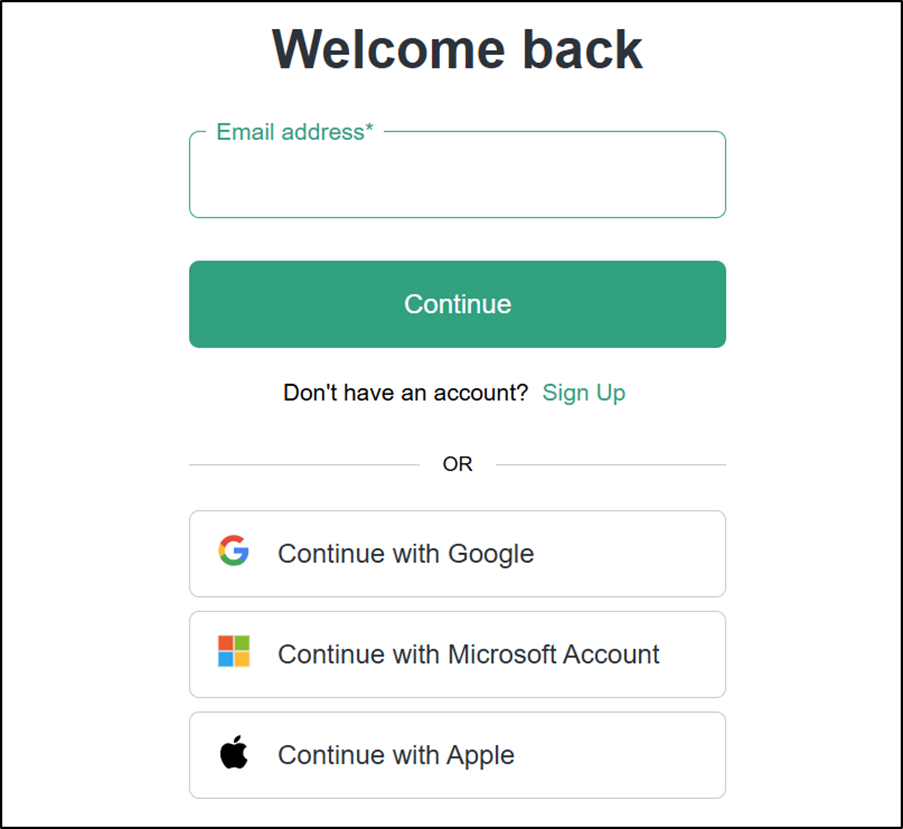
You can prompt ChatGPT with a simple text prompt, use a microphone to save your wrists, and even upload files such as images, Excel workbooks, PDF or csv files to support your prompt.
This feature is especially useful if you need ChatGPT to see your data to help transform it, perform analysis, or troubleshoot why a formula may not be working.
It is not wise to upload sensitive data to an external app or company such as OpenAI. So, think carefully about the data you enter into ChatGPT and the files you upload. Consider using a sample of the data, rather than the real thing, if possible.
Advantages to ChatGPT include that it is an external tool, so you are not limited by your Excel version or business licenses. However, this is also a disadvantage because ChatGPT cannot directly access your Excel files to create PivotTables, edit formulas or insert charts in the way that Copilot can.
In the following image, ChatGPT was asked how to remove duplicates from a list in Excel.
Impressively, it responds with two methods. One a command on the ribbon, and a second formula alternative. It even states the Excel versions that the function is available and explains how to use it.
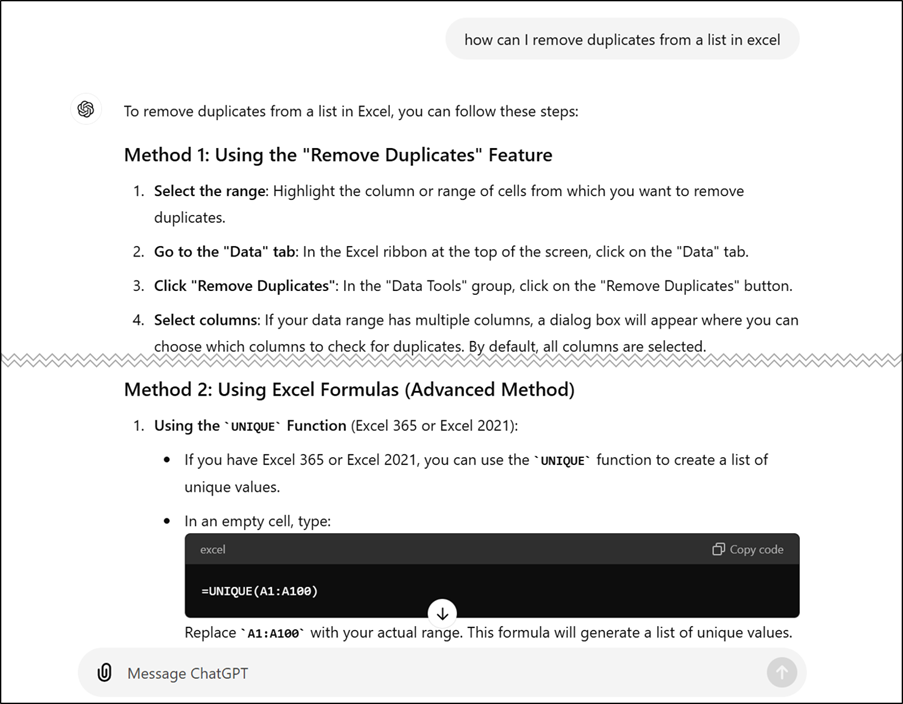
Remember, ChatGPT, other AI tools, and humans too, make mistakes. Always check answers and if unsure, explore further.
