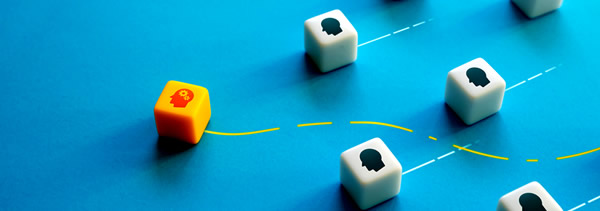Power Pivot: Getting Started
This course has been designed to take the novice Power Pivot user to a level where they are comfortable working with Power Pivot models and using Pivot tables and charts. You'll also be able to carry out calculations and time intelligence functions by learning the basics of DAX.
Use AAT101 for 10% off any purchase.
This course will enable you to
- Familiarise yourself with the user interface of Power Pivot
- Use different tools to set up relationships in Power Pivot
- Use Power Pivot to quickly insert pivot tables, charts, form multiple tables and analyse data
- Work easily with calculations and data models across multiple tables of data using DAX
- Understand the basics of DAX, including time intelligence functions that aren’t found in Excel
About the course
Power Pivot is an Excel add-in that provides some of the most powerful features for accountants. With its own DAX functions, it can be used to perform multiple calculations and complicated data analysis, enabling you to create sophisticated data models.
This course, goes beyond the basics, to enable you to become more comfortable with Power Pivot Models, using Pivot tables and charts, as well as carrying out calculations and time intelligence functions. It is recommended that you have a good understanding of Excel’s standard pivot tables and charts before taking this course. If you are a beginner with excel, you will find that this course goes well alongside Data Analysis for Accountants: Getting Started.
Note: Power Pivot is not currently available in Excel for Mac.
Look inside
Contents
- Power Pivot orientation
- Welcome
- Power Pivot
- Linked tables
- A quick tour
- Getting data into Power Pivot
- Changing the data types of tables
- Working with tables
- Relationships
- Welcome
- Relationships
- Fact and dimension tables
- Setting up relationships
- Many to many relationships
- Tables and charts
- Welcome
- Inserting PivotTables
- Working with PivotTables
- Inserting PivotCharts
- Chart Elements
- Slicers and timelines
- Understanding DAX
- Welcome
- DAX
- Calculated columns and measures
- SUM and SUMX
- Count functions
- COUNT and COUNTX
- Working with related tables
- Time intelligence functions
- Welcome
- Time intelligence functions
- Date and calendar tables
- TOTALMTD, TOTALQTD and TOTALYTD
- Comparing to a previous period
- Moving and rolling totals
How it works
Reviews
| Recommended | ||||
Why not upgrade?Find the best way to complete your CPD | CourseNeed just a few unitshourshours? | Pick n MixAll you need for this year's CPD. | LicenceAll you need for this year and more. | TeamKeep your whole team up to date. |
|---|---|---|---|---|
| Access to this course | ||||
| Total CPD unitshourshours | 4 unitshourshours | 21 units20 hours21 hours | 800+ unitshourshours | 800+ unitshourshours |
| Access period | 120 days | 120 days Access to end 2025 | 12 months | 12+ months |
| Audit-proof CPD completion certificate | ||||
| Immediate access to our entire CPD catalogue | ||||
| Exclusive news and CPD every week plus monthly webinars, all year round | ||||
| Account manager on hand to support your team’s needs | ||||
| Learn more | Learn more | Learn more | ||
Why not upgrade?
Find the best way to complete your CPD
You might also like
Take a look at some of our bestselling courses
Use AAT101 for 10% off any purchase.